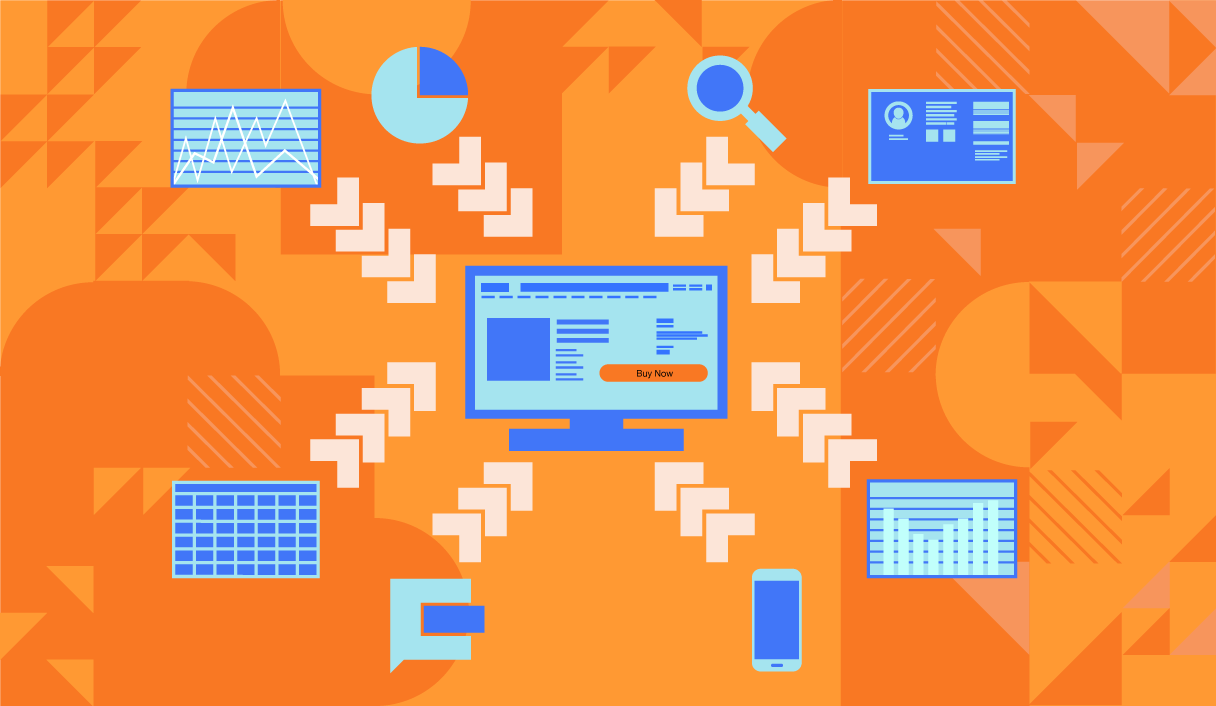The Benefits of Having Amazon Attribution as a Tool in Your Marketing Arsenal
External traffic is critical to boosting sales and revenue from your Amazon listings. Measuring its performance is simple with this solution.
September 27, 2022 Scott Mesite
Rising PPC costs. Shifting consumer behavior. Increased competition. Just when you think you’ve got a handle on the best marketing strategy to drive sales to your Amazon FBA business, a new challenge pops up like some twisted game of Whac-A-Mole. That’s why it’s never been more important to have a comprehensive strategy that meets consumers wherever they are and is capable of handling new tests and surprises.
External traffic campaigns are a must-have piece of the puzzle to increase sales and annual revenue from your listings. Just as important is being able to measure campaign performance accurately. That’s where Amazon Attribution adds value. If you’re working on strengthening your brand or preparing to sell, this tool will make your marketing efforts more fruitful and possibly increase the valuation of your company.
What is Amazon Attribution?
 First, let’s get the big question out of the way. What is Amazon Attribution? If you’ve run Google or Facebook ads in the past you’ll be very familiar with measuring their performance through Google Analytics. Amazon Attribution is a solution created by Amazon to serve a similar need: the measurement of marketing channel performance on your site; in this case, that refers to non-Amazon marketing channel performance on your Amazon listing.
First, let’s get the big question out of the way. What is Amazon Attribution? If you’ve run Google or Facebook ads in the past you’ll be very familiar with measuring their performance through Google Analytics. Amazon Attribution is a solution created by Amazon to serve a similar need: the measurement of marketing channel performance on your site; in this case, that refers to non-Amazon marketing channel performance on your Amazon listing.
As you might know, advertisers are unable to place tracking pixels on their Amazon listings – so this tool is key to tracking your marketing performance. While still in beta, Amazon Attribution has been around for some time. It allows you to append URL parameters to your ads and pass information like campaign, ad group, channel, and publisher to the attribution console. This allows you to measure detailed product views (DPVs), add to carts (ATCs), units sold, total revenue, and more from your external traffic campaigns.
In addition to informing better ad spend decisions, Amazon Attribution ensures you have line of sight into conversions, which are paramount to ranking well in organic Amazon searches. Driving too much non-converting traffic to your listing risks hurting your Amazon SEO performance. In addition, advertisers receive a referral bonus from Amazon for every sale they generate via Amazon Attribution (more on this later).
How to get started
To use Amazon Attribution you’ll first need to make sure you’re enrolled in Amazon Brand Registry. In order to be eligible, a brand must have either a pending or registered and active trademark (text- or image-based) in one of the accepted countries. You can apply for the registry here.
Once you’re registered you should see the Amazon Attribution option under the Measurement & Reporting section of your Amazon Ads account:
Campaign setup
Setting up a campaign is easy with Amazon’s create campaign flow. First, select the “Create campaign” button:
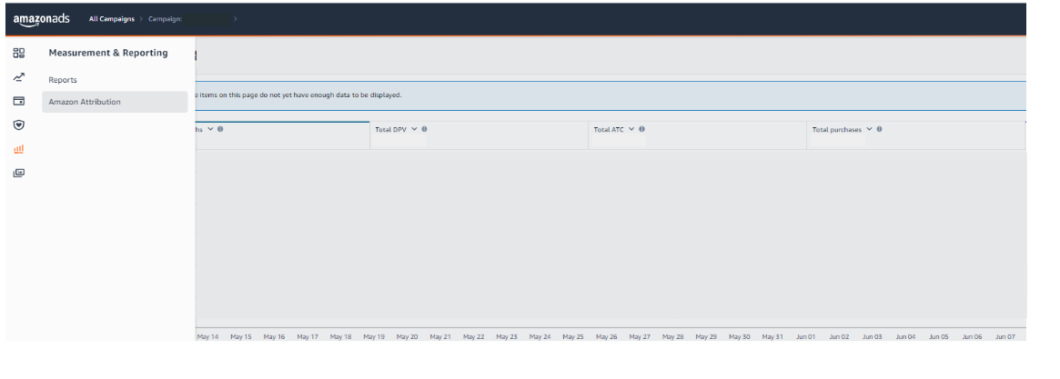
From here you have two options: create the campaign manually or upload a file to create in bulk.
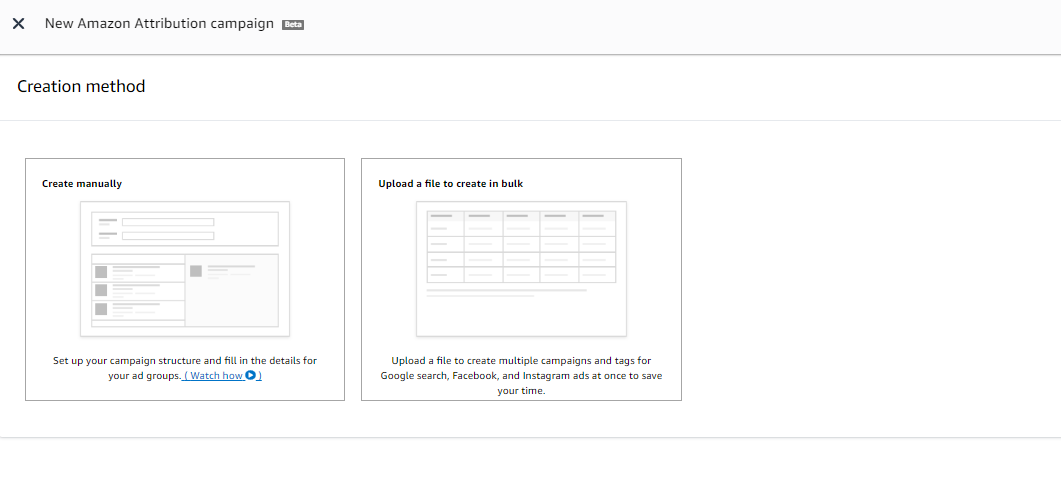
We recommend leveraging the bulk file creation flow if you’re starting with a paid search campaign. If you’re testing a paid social campaign you can use the manual creation flow.
For the bulk file flow the next step will be to download the template here:
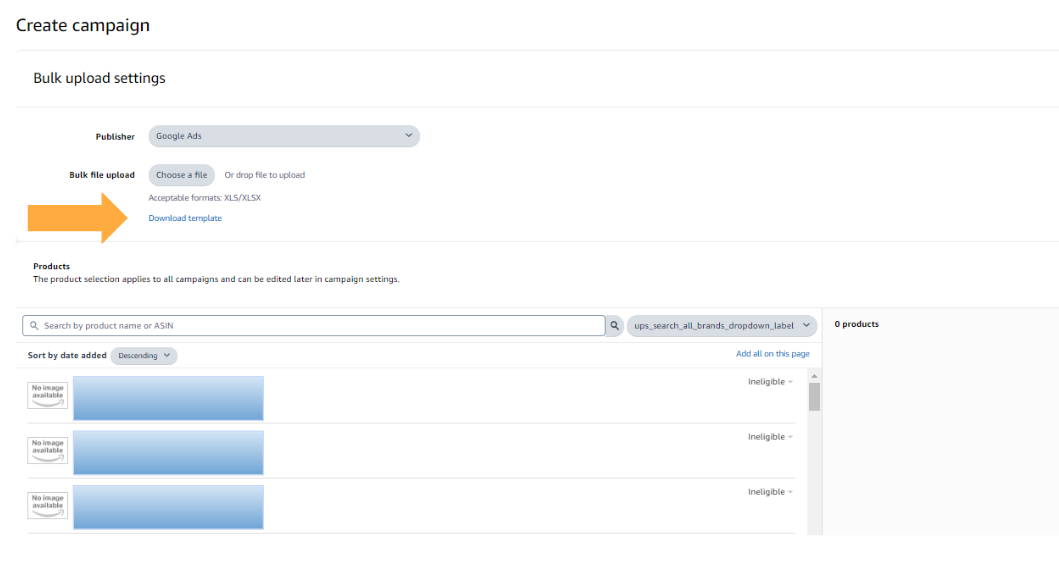
Once you have the template you’ll want to create your campaign in the Google Ads editor and post it to Google/Bing as paused. From there you’ll need to download your keywords from Google and input the data into the bulk upload template columns below. Next, add the products you’d like to track in the products section.
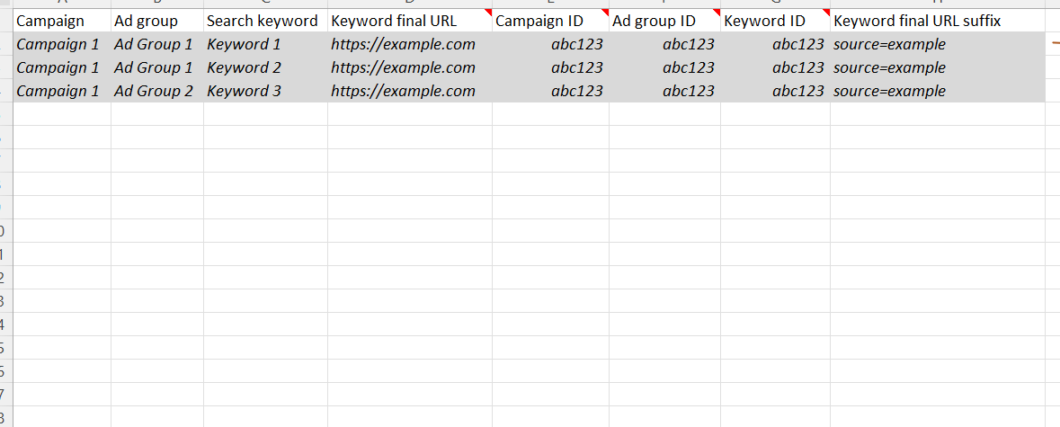
After uploading the bulk file you’ll need to wait for Amazon to process the tags. Once complete, you can download the tags under the Attribution tags section:
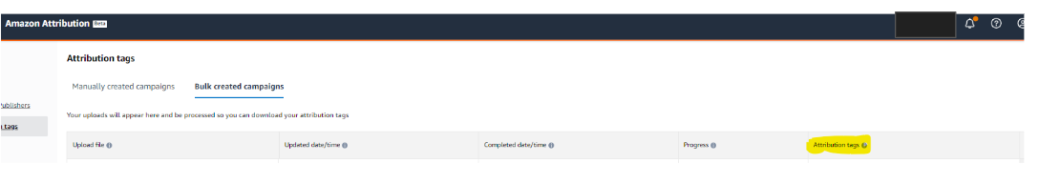
The last step is to add the new final URL suffix to your keywords in the Google Ads editor:
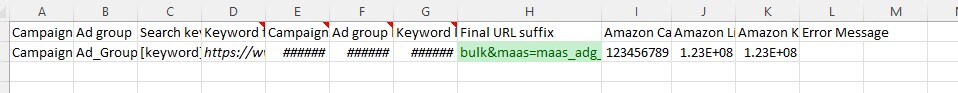
Once the final URL suffix is added you’re ready to launch your campaign! There are also third-party tools that automate this process, but the manual flow is a great place to start if you’re using attribution for the first time.
Key considerations
As with any marketing tool, Amazon Attribution does have limitations. It’s important to note that once a campaign is launched it takes two full days for sales data to backfill completely. Because of this, we recommend ramping up campaigns gradually so you can optimize based on conversion data before really scaling up.
Amazon Attribution also uses a last-click attribution model with a 14-day look-back window. This model gives full credit for a sale or conversion to the touchpoint a customer last clicked on or engaged with before making a purchase. This is critical to keep in mind when analyzing campaign performance, because single-touch attribution models only tell part of the story.
Finally, to maintain user privacy Amazon masks conversion data for keywords that have not met the required daily click threshold. The banner below will indicate if you’re experiencing conversion masking in your campaigns.
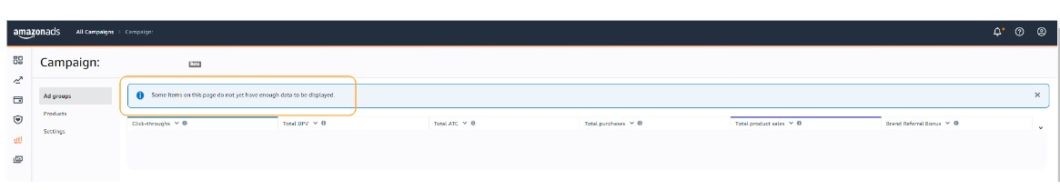
This click threshold is cumulative, which means that viewing conversion data at the campaign level will provide the most accurate conversion amount for your campaigns. The click threshold is small but must be met for conversion data to appear. Conversions will not show at the ad group level if the particular ad group has not met that daily click threshold.
Amazon’s referral bonus program
On a positive note, Amazon is incentivizing sellers to drive sales from external sources with its Referral Bonus Program. On average, brands can earn a 10 percent bonus from qualifying sales simply by signing up. To calculate how much you may receive, multiply your qualifying sales from the relevant product category by the corresponding minimum bonus rate in the table below. Amazon now includes this amount in the reporting section of Attribution.
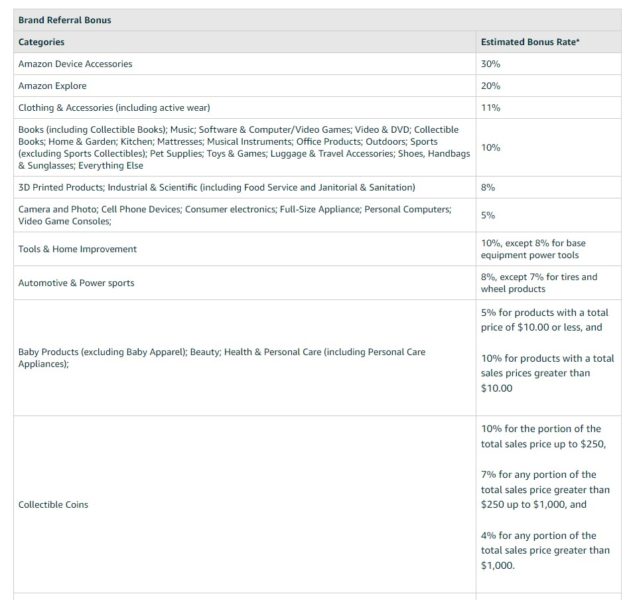
There is a two-month waiting period to receive the credit to your account, which accommodates order cancellations and customer returns. This bonus can really add up over time: one of our products, for example, generated $60k in referral bonus money over a seven-month period. The cherry on top? The bonus money also helps make leveraging external traffic easier for low-margin products.
Amazon Attribution is an easy tool to learn and a powerful way to keep growing your FBA business. The time you put into using it will easily pay off in the long run. Whether you’re currently running external campaigns or are planning to in the future, make sure to use it to track your sales.
Amazon trademarks are property of Amazon.com, Inc. or its affiliates, registered in the U.S. and other countries. No association or endorsement implied with the same or any other owner’s mark used in this blog.